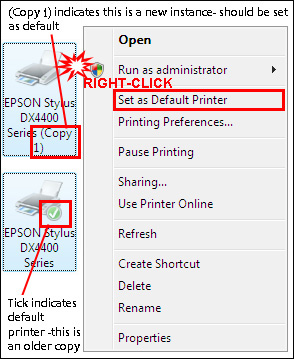The printer doesn't respond when I send a job to print or multiple copies of the driver are listed in the Printers folder
Relates to:
- Printing does not complete
- There is more than one copy of the Epson printer icon available to select
- Operating System:
- Windows 10
- Windows 8/8.1
- Windows 7
Explanation:
If there are multiple copies of the Epson printer driver in the Printers folder this indicates that a new copy of the printer driver has been added.
You may have found that printing with one driver is successful, but not with another copy of the driver. In this instance, you will need to set the most recent as the default printer and remove the earlier instance.
The most recent instance of the driver must be set as the default and any documents in the print queue will need to be cleared.
|
If you are using the printer on a network, first check if the multiple instances of the printer driver are for other printers on the network. |
Follow the guidance below to complete these checks:
- Open the Printers / Printers and Faxes / Devices and Printers folder.
- See the following related article for detailed instructions: How to open the Devices and Printers folder in Windows
- In the printers folder, set the most recent instance of the Epson printer driver as the default driver.
- Check for and cancel the document queue for each instance of the Epson printer driver.
- Print a Test Page.
- If there are no documents listed and the printer appears Ready to print, test the new default driver by printing a Test Page.
- Right-click on the default printer icon then left-click on Properties or Printer Properties (Windows 7 and Windows 8) from the menu.
- This will open the Properties on the General tab. Click on Print Test Page, in the bottom-right of the window. See the following related article if you require further instructions: How to Print a Test Page in Windows
- If the Test Page does not print after following the guidance above, see one of the following related article for assistance:
- If the Test Page prints, this verifies that the new default driver is working.
- Make sure that you send print jobs to this new default driver.
- You may wish to uninstall the earlier instance(s) of the Epson printer driver to avoid confusion when selecting a printer. See the following related article for instructions: