How to access the printer ports in Windows
Open the Devices and Printers folder.
-
Right-click on the printer icon and select Printer Properties.
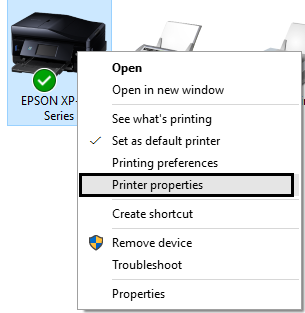
-
Select the Ports tab.
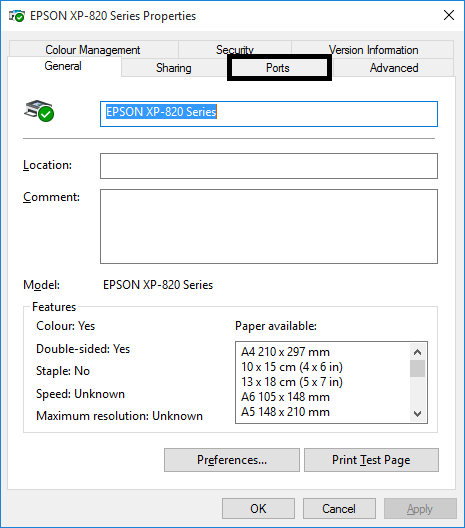
-
The Ports tab is displayed.
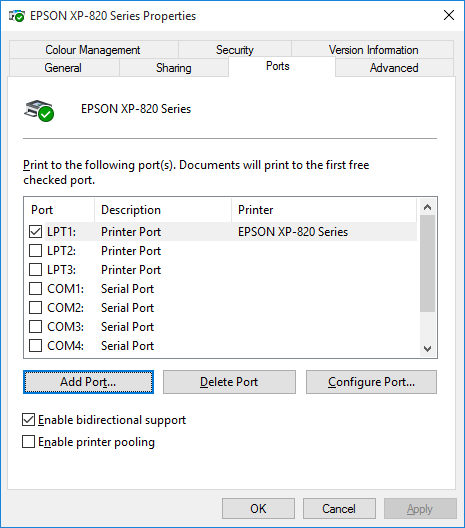
If you need to change the printer port (for example if you are changing from a USB connection to a Wi-Fi connection), tick the box next to the port required, click Apply and then click OK.
Use the table below to determine the correct port for each printer connection method:
| Connection Type | Port |
|---|---|
| USB | USB0001 (Virtual Printer Port) |
| Wi-Fi | Epson Net Print Port |
| Ethernet | Epson Net Print Port |
|
For details on how to add and configure an EpsonNet Print port click here. |